Last updated 11/19/2012
Please email or comment for an update
It's simple. Just follow these steps (in Office 2007 they are called Quick Parts):
Your predefined message is now saved.
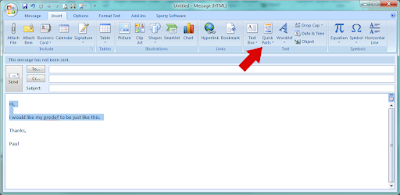
Let me know if there are any questions.
Please email or comment for an update
How do you make predefined replies in Outlook?
It's simple. Just follow these steps (in Office 2007 they are called Quick Parts):
- Open a new email msg.
- Write your message
- Highlight it
- Go to Insert -> Quick Parts
- Select 'Save Selection to QP Gallery'
Your predefined message is now saved.
How to Use Your Predefined Messages in Outlook:
- Open a new msg
- Go to Insert tab
- Select Quick Parts
- Select the predefined reply you want to insert.
The predefined will now be inserted into your email
How to delete and organize your predefined replies in Outlook:
- Open a new msg
- Go to Insert tab
- Select Quick Parts
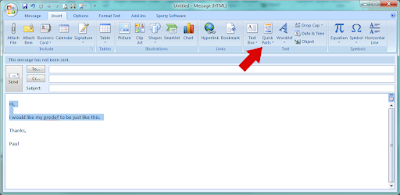
- Right click the list of predefined replies and go to 'Organize and Delete'.
Let me know if there are any questions.




No comments:
Post a Comment